Sales Report Format For Small Business In India
Format for daily, monthly item wise sales report. Format for daily, monthly customer wise sales report.
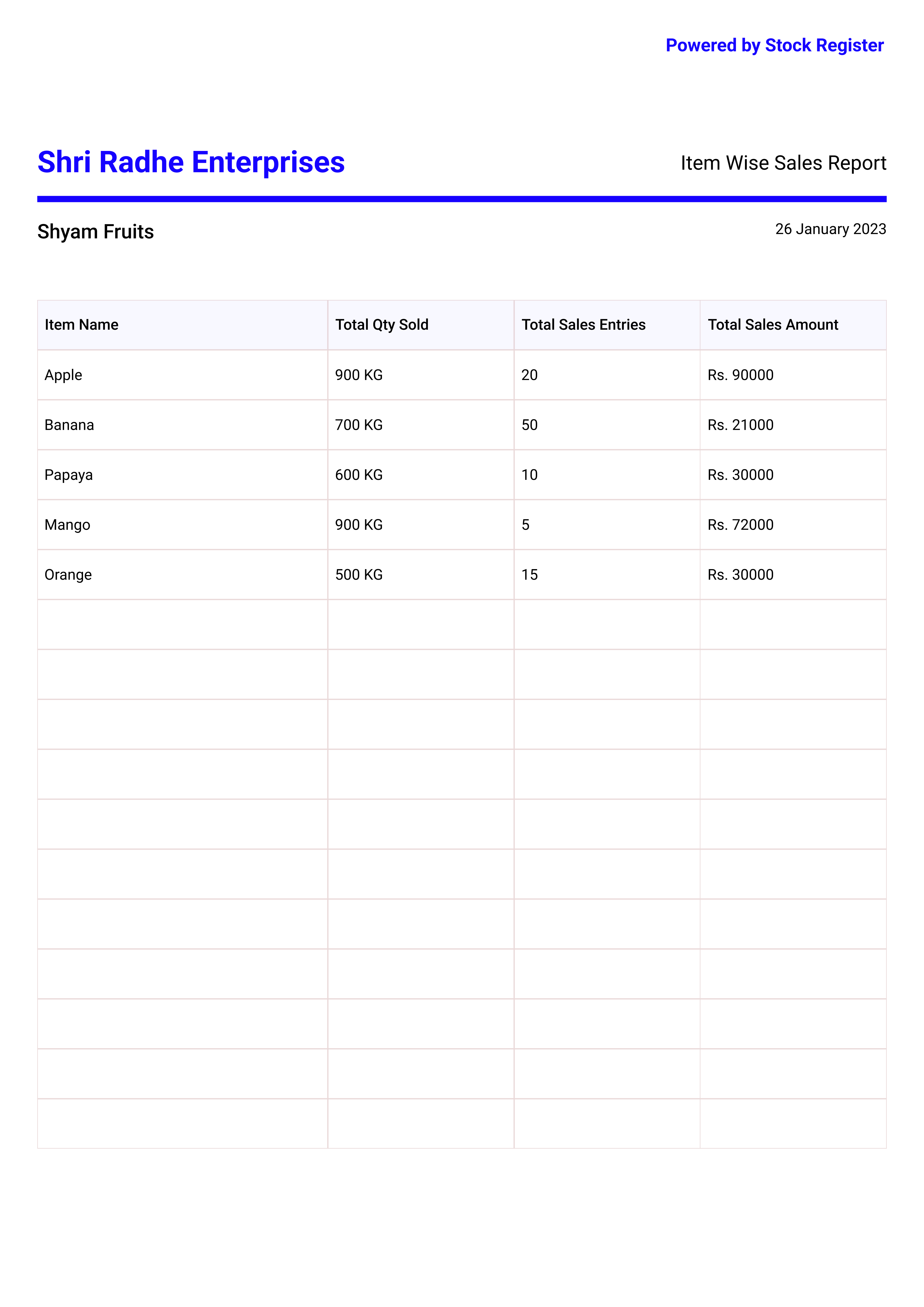
Item Wise Sales Report
Item wise sales report is useful to see the sales amount of each item for the given time duration. This report helps you to track the total quantity sold, total sales entries, total sales amount of each item of the store. You can create the sales report of any store if you have multiple stores or branches. You can create item wise sales report for any day, week, month, year. You can also create the report for custom range.
Key Details
Total Quantity Sold
Total Quantity Sold is the stock of the item sold during the given time duration.
Total Sales Entries
Total Sales Entries is the number of total sales entries recorded for the given time duration.
Total Sales Amount
Total Sales Amount is the total sales recorded of the item for the given time duration
Total Sales Amount = Total Quantity x Item’s Selling Price
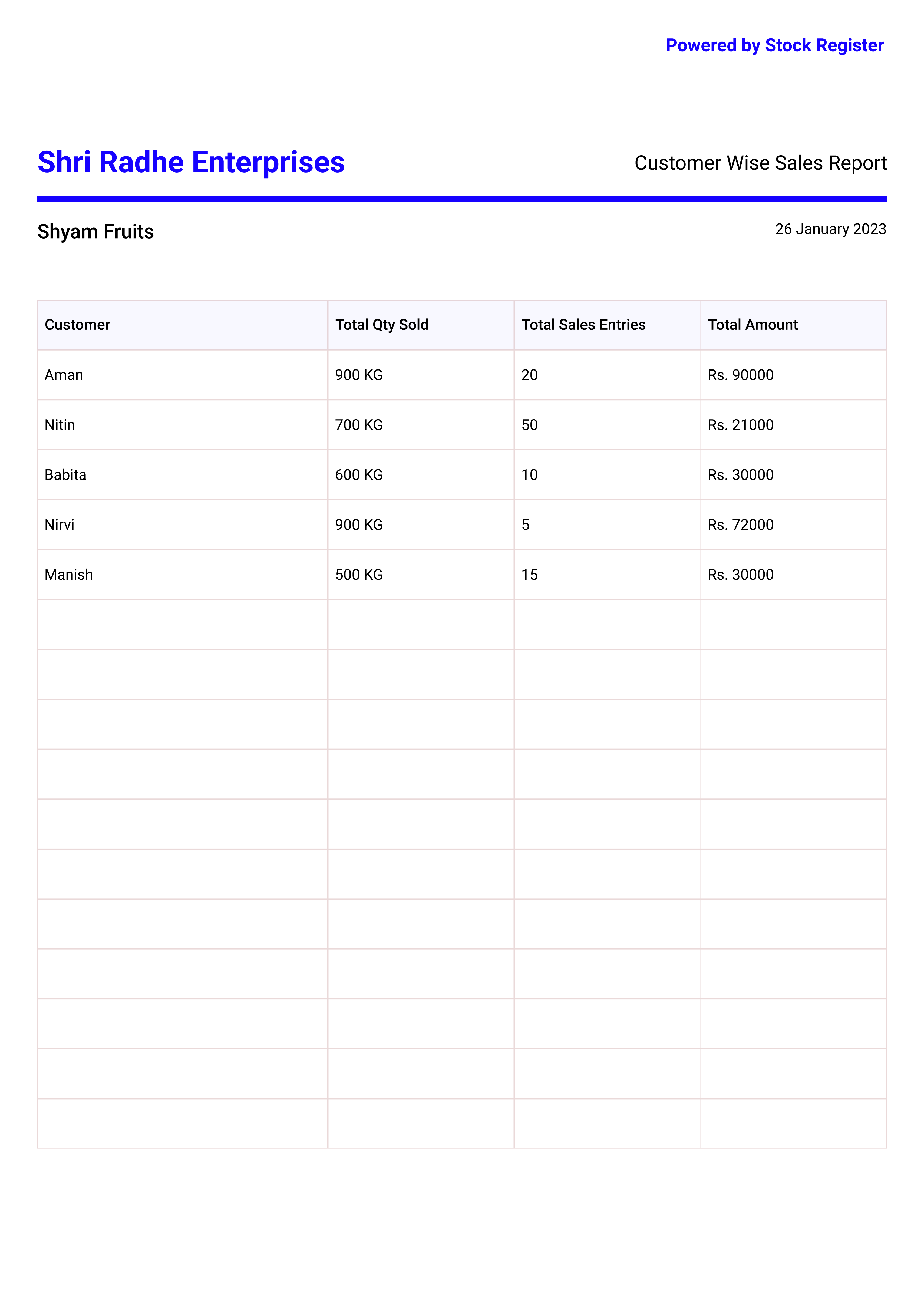
Customer Wise Sales Report
Customer wise sales report is useful to see the sales amount of each customer for the given time duration. This report helps you to track the total quantity sold, total sales entries, total sales amount of each customer of the store. You can create the sales report of any store if you have multiple stores or branches. You can create customer wise sales report for any day, week, month, year. You can also create the report for custom range.
Key Details
Total Quantity Sold
Total Quantity Sold is the total stock sold to the customer during the given time duration.
Total Sales Entries
Total Sales Entries is the number of total sales entries recorded for the given time duration.
Total Sales AmountTotal Sales Amount is the total sales recorded of the customer for the given time duration.
Total Sales Amount = Sum of Amount of All Sales Entries
All Useful Formats Used By Small Business
Create Your Stock Reports On Stock Register App
Start your 7 days free trial now. No need to pay up front. Automatic cloud data backup
Trusted by 2,00,000+ small businesses in India. Made in India