Free Bill Format For Kirana Store
Professional bill templates for your kirana shop to impress your customers. Choose any template of your choice and Download PDF.
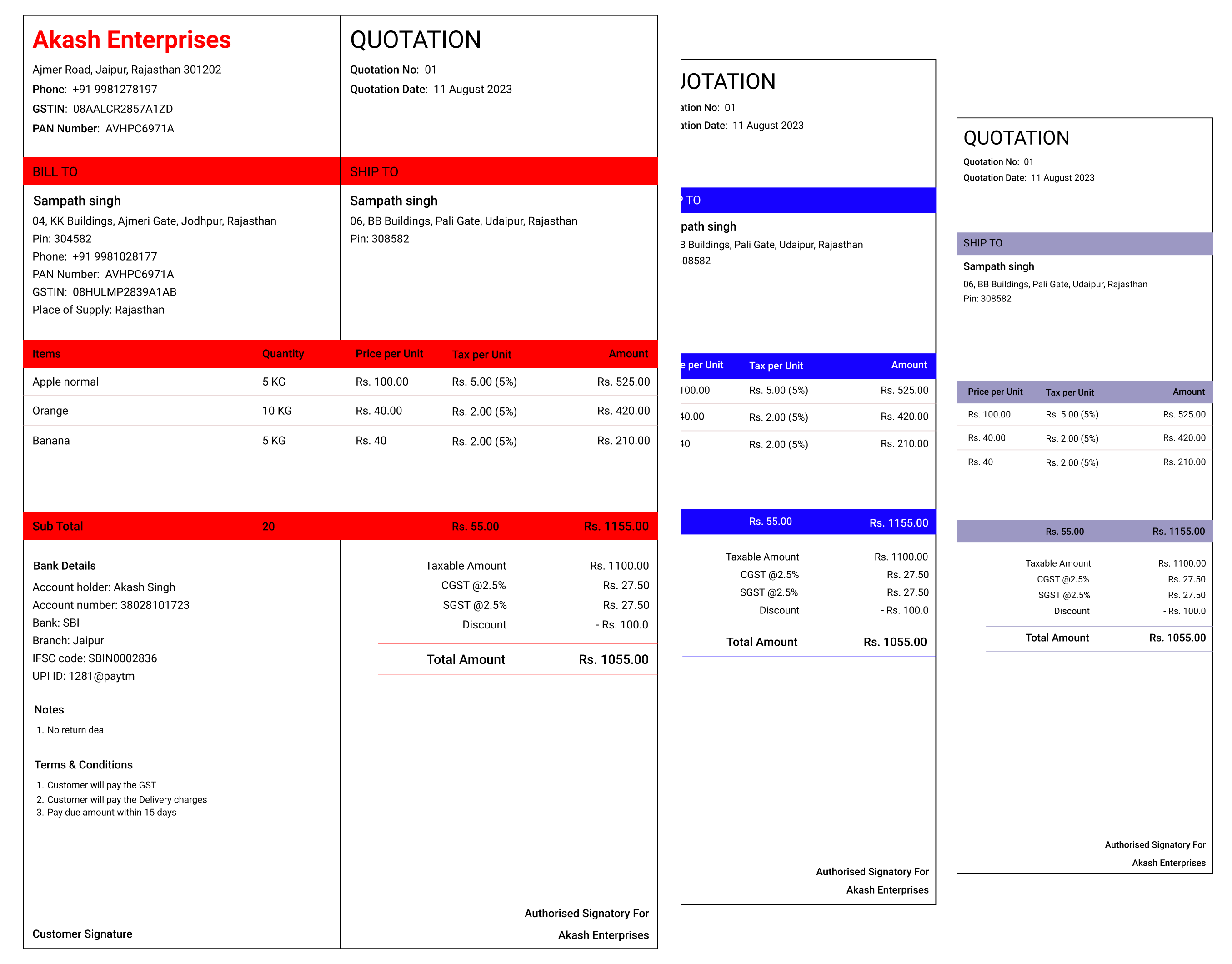
Download Best bill Templates Created For Kirana Business
Choose invoice format from our template collection.
Download invoice template or Create free account to make changes according to the need.
Standard Kirana Bill
.webp)
Download
Modern Kirana Bill
.webp)
Download
Stylish Kirana Bill
.webp)
Download
Enterprise Kirana Bill
.webp)
Download
Classic Kirana Bill
.webp)
Download
Create professional quotation to impress customers
Add your business details such as business name, address, mobile number, GST number, business logo. Add customer name, address, phone number etc. Add item details such as item name, quantity, price, discount, GST details. Add terms & conditions, notes, signature.
Choose quotation theme & colour of your choice
Choose the quotation theme of your choice from our quotation templates. You can also select the theme colour of your choice to match with brand theme. You can also change the headline colour that can match with your theme colour.
Manage all quotations at one place and track their status
Create and manage sales order, sales quotation, purchase entries at one place. Download or share the quotation with customer. Track the status of unpaid quotation and send reminder to customers.
Automatic stock adjustment on creating quotation
Our inventory management system is connected with quotation management system. Inventory gets adjusted automatically on creating any quotation.
Benefits of Using Stock Register App for Invoice Templates
Create professional invoice to impress customers
Add your business details such as business name, address, mobile number, GST number, business logo. Add customer name, address, phone number etc. Add item details such as item name, quantity, price, discount, GST details. Add terms & conditions, notes, signature.
Choose invoice theme & colour of your choice
Choose the invoice theme of your choice from our invoice templates. You can also select the theme colour of your choice to match with brand theme. You can also change the headline colour that can match with your theme colour.
Manage all invoices at one place and track their status
Create and manage sales order, sales invoice, purchase entries at one place. Download or share the invoice with customer. Track the status of unpaid invoice and send reminder to customers.
Automatic stock adjustment on creating invoice
Our inventory management system is connected with invoice management system. Inventory gets adjusted automatically on creating any invoice.
Frequently Asked Questions (FAQs)
What is the Kirana Store Bill?
Kirana Store Bill is an invoice document that the kirana shop owner issues to the customer after the amount paid by the customer. The kirana store bill includes the information such as sold kirana items, their quantity, price, tax details, discount, extra charges.
What is the Kirana Store Bill Format?
Kirana Store Bill Format is a design template that contains all the required information to create the kirana store bill and issue it to the customer in exchange for kirana items.
How to create a Kirana Store Bill Format?
Kirana Store Bill should include following information -
- Add business name, address, contact information of your kirana store
- Add your business logo to make it professional kirana shop bill
- Add Invoice Date
- Add Invoice number
- Add all the product name and their description
- Add rate of all kirana & grocery items
- Add tax rate of all the items, if applicable
- Add discount amount, if applicable
- Display the Total Amount of the kirana invoice
- Add the Previous Balance of the customer if the customer has any due balance
- Add Payment Terms & Due Date
- Add your signature on the mobile bill to make the authorised invoice
- Add Terms and conditions
How to use Stock Register app to generate Kirana Store Bill?
Follow these steps to easily create kirana store invoice in Stock Register Invoice Software -
- Open Stock Register App
- Click on Entry & Bill section
- Click on Sales button
- Select customer name
- Enter item quantity and price
- Add more details such as extra charges, discount
- Add Remark, if any
- Click on Save & View Bill to view the kirana bill
- Click on the Download button to download the kirana shop invoice and send it to the customer. You can also directly take the print out of the kirana items invoice from the Stock Register app.
What are the additional benefits of using Stock Register App for Kirana Store?
Faster Billing
Easy Inventory Management
Multiple Store & Godown Management
Track Daily Sales, Purchase, Profit
Staff Access Support
Detailed Business Reports
100% Automatic Cloud Data Backup
Invoice Templates For All Types of Small Businesses
All Useful Formats Used By Small Business
Create & Manage Your Kirana Bill On Stock Register App
Start your 7 days free trial now. No need to pay up front. Automatic cloud data backup
Trusted by 2,00,000+ small businesses in India. Made in India